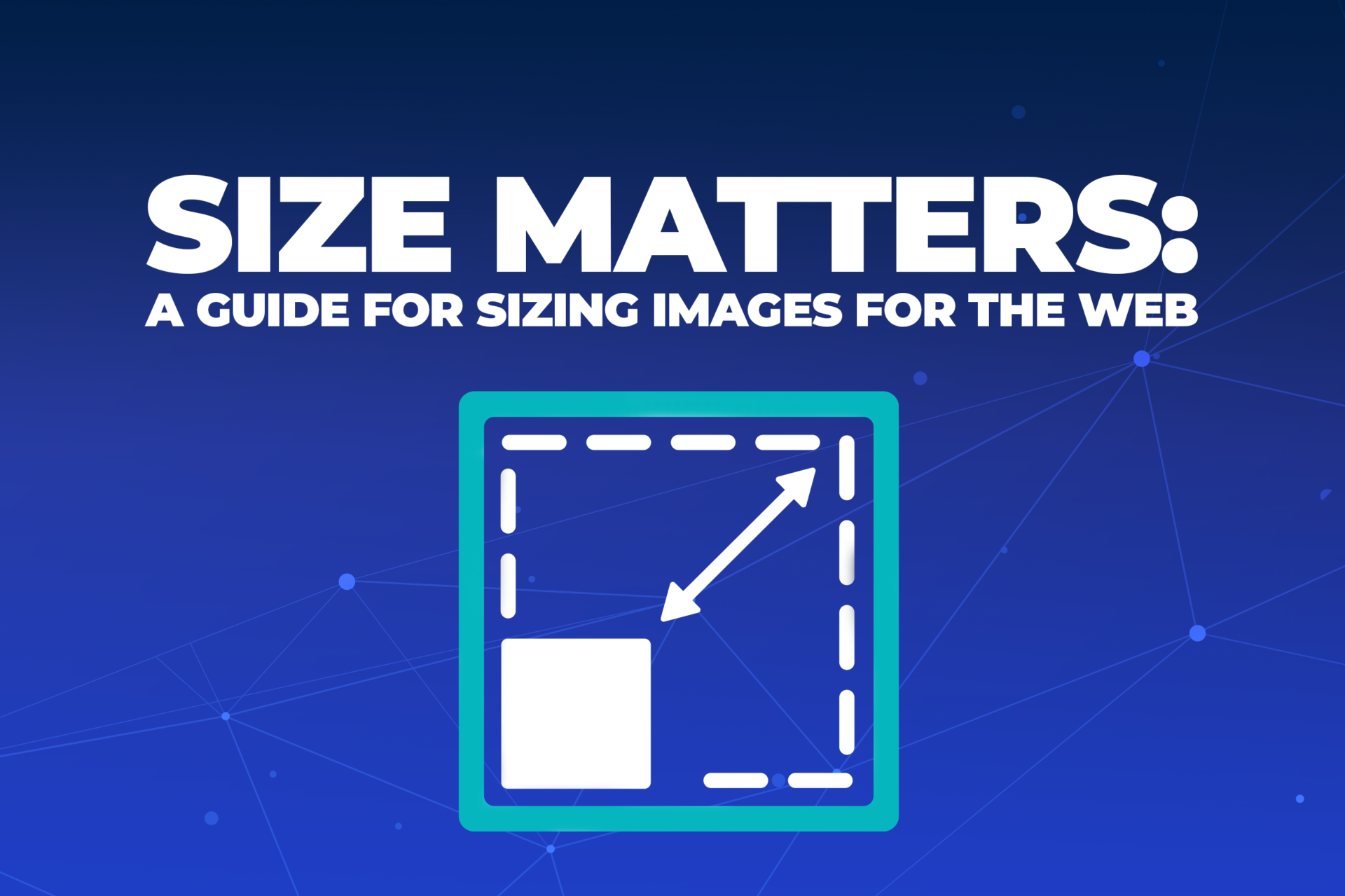Few things turn away online customers faster than slow load speeds, and one of the biggest culprits is images that are too large. WebsiteBuilderExpert.com found that one in four site visitors would abandon a website that takes more than 4 seconds to load. That’s a 25% bounce rate: the percentage of visitors who leave a site after viewing only one page. Of those users who bounce, 46% will never return. The math makes it clear: image size is important.
Why is my website so slow?
If you look at your analytics and notice poor load times and high bounce rates, it’s time to optimize your site. Many factors commonly contribute to suboptimal load times: your Web-hosting company or plan, a shared server, videos, or bloated images. The number and size of files on a page directly affect that page’s load time.
Aftermarket Websites® heads off several of those potential issues for you. Because we use dedicated servers, our sites enjoy a nearly 99.9% uptime rate. We also optimize speed by hosting Web assets on a server separate from the one that hosts your site.
What we can’t control is the size of the images you upload to your site. Luckily, there are some free tools you can use to optimize images for faster page-load speeds.
Image Formats
Most websites today use a combination of PNG and JPG images. Some next-generation file types (e.g., WebP and AVIF) deliver superior compression, but these are not currently as widely supported by all browsers.
Image Optimization
Whichever format you choose, ensure that the images you load to your site aren’t excessively large. In general, we recommend no larger than 200 KB or wider than 800 px. Background or full-screen images can be 1500–2500 px wide.
If an image you want to use is larger than these recommendations, you can compress it using a free online tool like TinyPNG.com. If you want to crop an image or change its pixel width but don’t have access to expensive programs like Adobe Photoshop, you can use free image-editing software like the one provided at Canva.com.