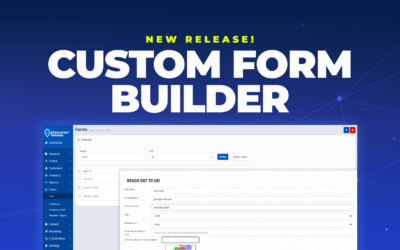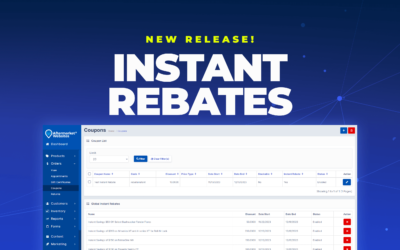We always tell new customers that although our sites are fully equipped to handle ecommerce, their primary purpose is to get your shop noticed by more local customers and then actually drive those customers into your shop. Once they’re there, you can work your magic, not only to make the sale and offer installation but also to start creating lasting relationships that will continue bearing fruit over time—better than any single online sale-and-ship transaction could ever accomplish.
That’s where our new Dashboard option—called Website Analytics mode—comes in. It puts visitor analytics front and center to help you evaluate how your site is performing and make strategic decisions about boosting traffic, increasing conversions, enhancing user engagement, and more—decisions based on actual data.
One quick note: If you love your current sales-focused Dashboard, don’t worry! You have the option to toggle on the new Website Analytics mode or keep the existing Sales Dashboard mode if that better fits your needs. Just use the “Select Dashboard” toggle to the right of your shop name on the Dashboard; click the star to make the Sales Dashboard your default view.
Feature Highlights
- Monthly Report Panel: This section provides dynamic information about Page Views, Unique Page Views, Form Submissions, and Unique Phone Number Clicks. Each of these categories is associated with the percent change in that metric from the previous 30 days to give you context for how your site is performing relative to those areas over time. Just hover your cursor over any displayed percent to see the date range that number is representing.
- Latest Release Card: We retained this card from the original layout to ensure ready access to the latest patch notes for the platform.
- Website Analytics Card: Replacing the Sales View from the previous Sales Dashboard mode, the Website Analytics card offers page view insights for the time frame you select in a bar graph format. You can also filter the view for Today, the Week, the Month, or the Year, as needed, for a visual overview of your site’s page view stats.
- Recent Form Submissions Card: Replacing Recent Login Activity, the Recent Form Submissions card does just what its name implies: provide an overview of recent submissions generated by any custom forms you created for your site. (If you missed the launch of that feature, we have a video tutorial for it here.) This feed supplements, but does not replace, the email notifications you receive for form submissions.
- Latest News Card: This section highlights recent posts our team makes to the Aftermarket Websites® blog. This content can include information about new platform features as well as general content tailored to help you get the most out of your business, with topics ranging from marketing and technology to social media and tried-and-true best practices.
- Latest YouTube Video Card: This card displays a recent informative video created by your Aftermarket Websites® team, which you can watch right from the Dashboard.
Questions or Feedback
Let us know what you think about this new option! Email Brandon McCorkle at brandonm@theaamgroup.com or call him at (423) 282-0211 x225.