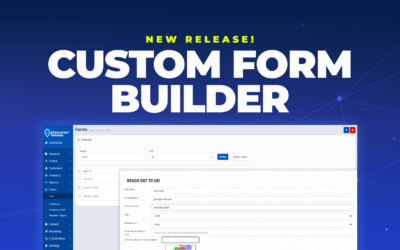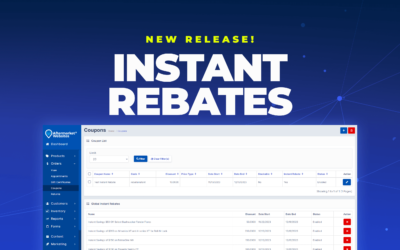If you’re already a Google Analytics user, you may have noticed that Google is discontinuing its current Universal Analytics tool in favor of the new and more powerful Google Analytics 4 which started July 1, 2023. This new version brings AI-powered insights and predictions to help improve your marketing campaigns. With GA4, you’ll get:
- More detailed control over data collection and usage
- Built-in user-privacy compliance (no more stored IP addresses)
- Spam and fake traffic prevention to protect the reliability of your marketing data
- “Events” that include page views, transactions, social interactions, and more
- Lifecycle-framed reporting organized around customer journeys
IMPORTANT!
If you rely on your Universal Analytics data, the most important takeaway is that the current system stopped processing data on July 1. To keep tracking your website performance and business trends through Google, you must upgrade to Google Analytics 4. After a grace period of about six months, your previously processed Universal Analytics properties will no longer be available—so you should export and save those historical reports if they are essential to your business.
Get Started
You’ve probably already seen a banner at the top of your Google Analytics dashboard inviting you to switch. Just click the “Let’s go” button to begin the transition. Google has also created a migration guide to walk you through the process. To install your new tracking code on your Aftermarket Websites site, you will need to update the property ID in your site’s integration with a new GA4 code—just like when you set up Universal Analytics the first time. If this seems like too much work, you can refer to this support article or simply reach out to our support team and we’ll be more than happy to help!
Questions?
Please contact us at help@aftermarketwebsites.com and we’ll be happy to assist you!