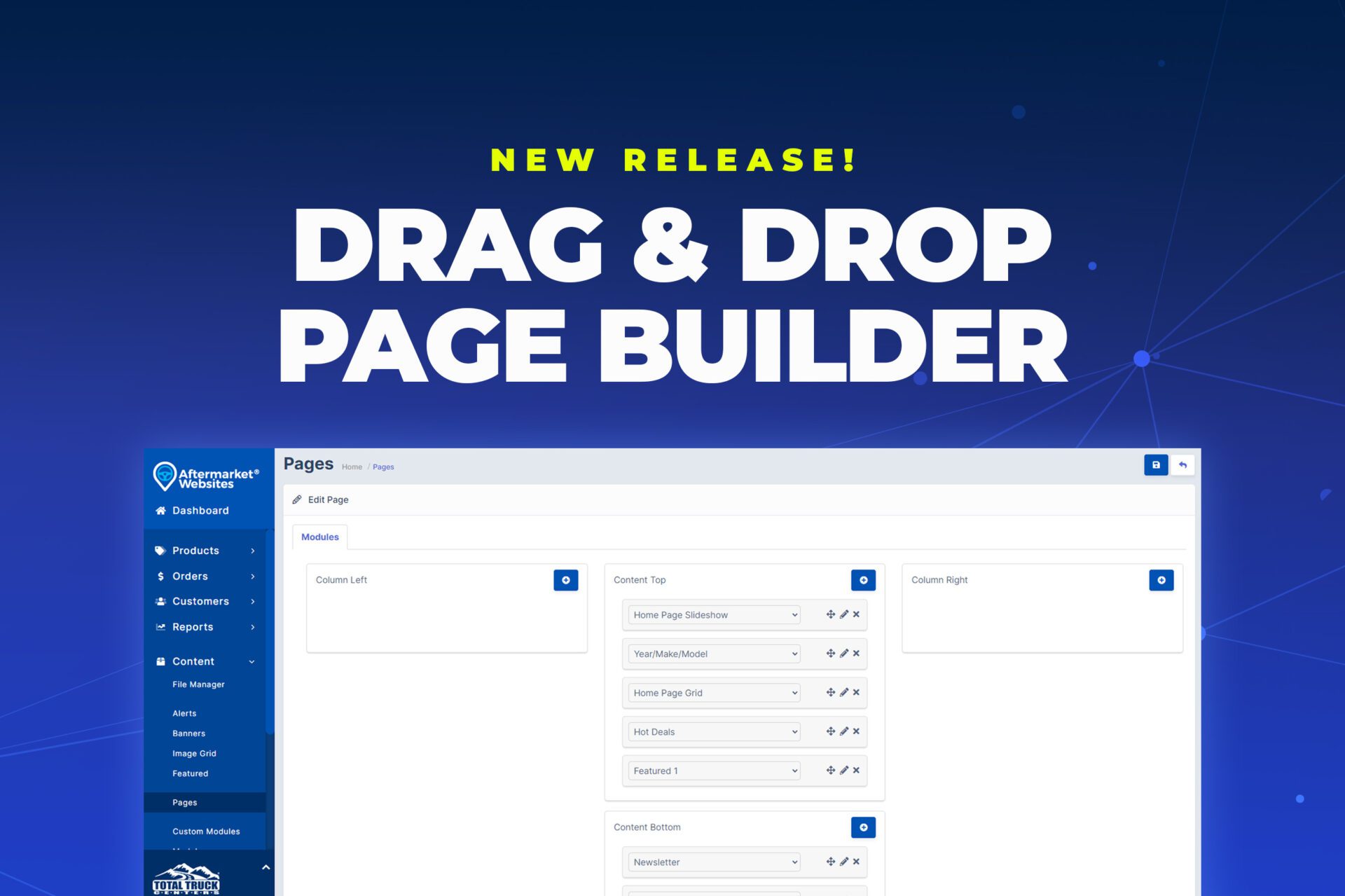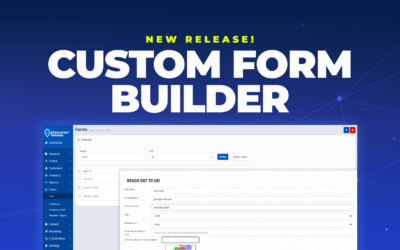At Aftermarket Websites®, our goal is to provide you with a website solution that is easy to learn. After all, if your site isn’t easy to use, you probably won’t—which sort of defeats the whole purpose.
So what is it?
Our platform has always been great at creating and categorizing all of your product pages, catalog pages, and category pages for your accessory business, but it hasn’t been easy enough for you to create custom pages to represent other aspects of your business. We have lots of users whose business also relies on window tinting, spray in bed liners, wheels, tires, and other service-driven work. That’s why we created an easy way for you or your employees to create and edit custom pages: the Drag-and-Drop Page Builder.
With our drag-and-drop page builder, you can add premade modules to your page with a simple click. Then, drag it where you want it to go on the page and drop it there. No special coding or other technical expertise is required!
How to use the Drag and Drop Page Builder
To use the drag and drop page builder:
- Login to your website’s dashboard
- Click “Content”
- Click “Pages”
- Navigate to the page you want to edit
- Click “Modules”
Once there, you will see the page’s layout where you can add, edit, and move around modules within that layout. It’s that simple! If you want to add a module before your page’s content (content tab), then add modules to the “content top” section. Conversely, if you want to add modules below your page’s content, add the module to the “content-bottom” section. Each page is also capable of having a sidebar placed to the left or the right of your page’s content.
Need to edit one of the modules? No need to try and find your way back through the dashboard. We’ve added shortcuts to each of the drag and drop items so that you can simply click the edit button and be redirected to edit that specific module. The drag-and-drop functionality even works to let you add content such as banners to the built-in brand, series, and category pages. You can quite literally build the page you have in your mind just by using your mouse.
For more in-depth instructions, please feel free to reach out to us to schedule a demo of how you can use the drag and drop page builder to build your website!