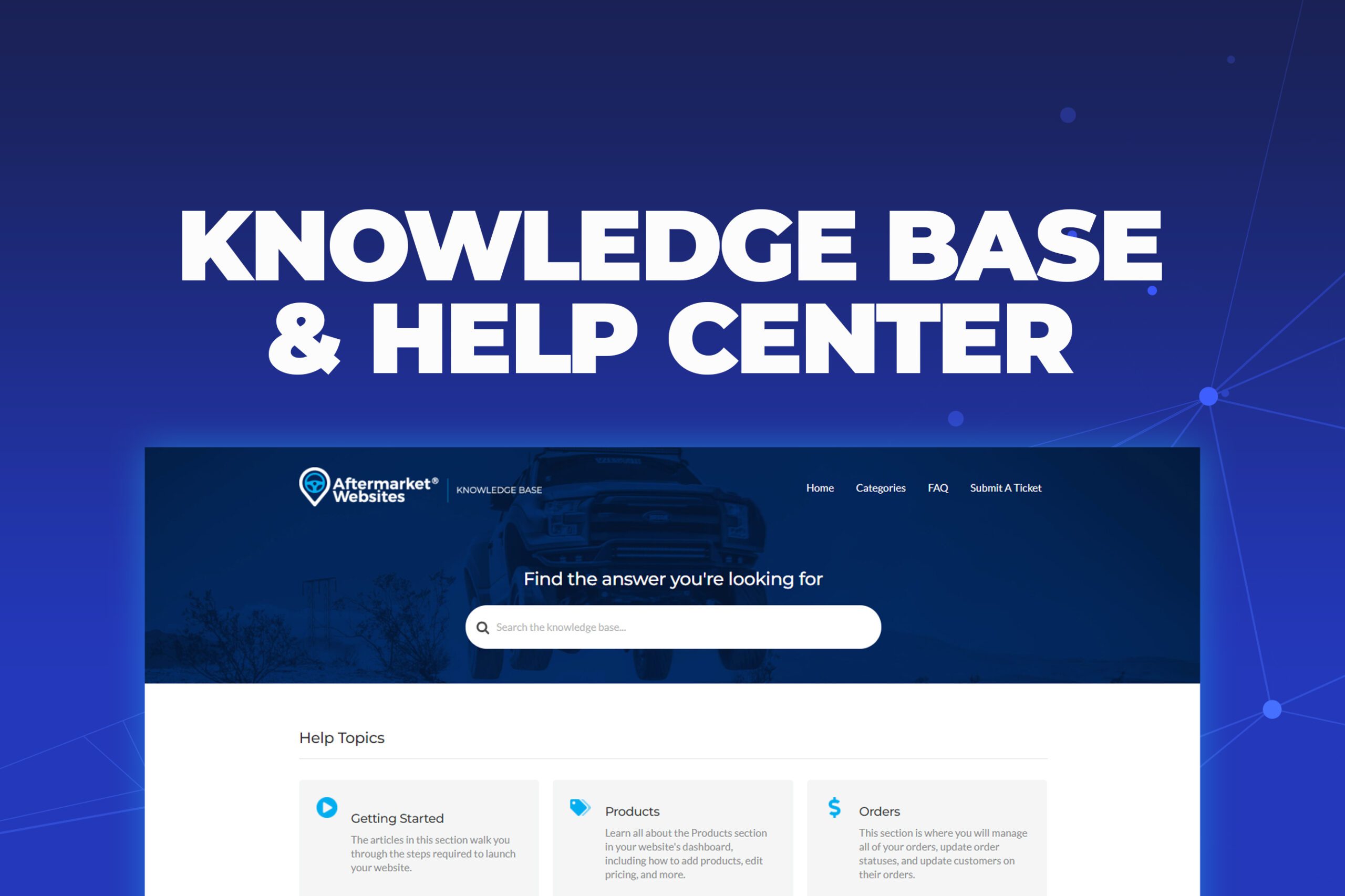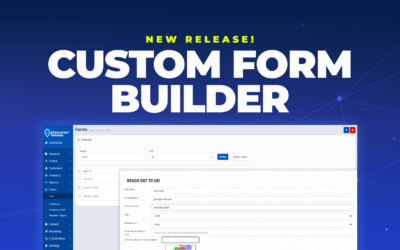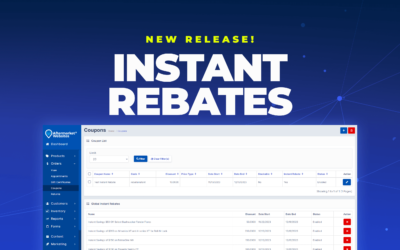We are excited to announce the launch of the Aftermarket Websites® Knowledge Base. Our team has been hard at work compiling support articles into one easy-to-use website. Our Knowledge Base solves a couple of critical problems: the lack of support documentation and 24/7 contact with our support team. The Aftermarket Websites® Knowledge Base will continue to grow in the future as we add more articles that cover all the tools and features the platform has to offer.
Easy to Navigate
Using the Aftermarket Websites® Knowledge Base is simple. You can find topics by using the search bar at the top or by navigating through the categories at the bottom. We’ve organized these categories to align with your website’s dashboard to make it easier for you to find what you’re looking for. We’ve also carefully tagged each article with keywords to make your searches more accurate.
Learn at Your Own Pace
You no longer have to wait for a response from our support team to find the information you’re looking for. With the Knowledge Base, you can learn at your pace 24 hours a day 7 days a week. This was extremely important because we have users located in different time zones across North America who would sometimes have to wait overnight for a response. Now, with a few clicks, you can access the Knowledge Base anytime you need.
Don’t Use Outdated Documentation
We have a large development team that is constantly adding new features or enhancing existing features. With that, comes the problem of customers potentially utilizing inaccurate or outdated documentation. With our Knowledge Base, you won’t have to worry about that anymore. Our articles are kept up to date by our support team to ensure that you’re accessing the most accurate information.
Contact Support
Through our Knowledge Base, we have created multiple ways you can contact our support team. We understand that each of our customers has unique schedules and desired communication methods. You can submit a support ticket, send us a direct email, chat with us using our chat widget, or a good old-fashioned phone call works as well.
How to Use the Knowledge Base
To access the Knowledge Base, go to support.aftermarketwebsites.com, or you can log into your website’s dashboard and click the help button at the bottom of the toolbar. After you find what you’re looking for, you can also vote the article up or down to let us know if the article was helpful or not. This gives us valuable feedback so we can improve the articles in the future.
If you don’t see or can’t find a topic that you’re looking for in the Knowledge Base, shoot us a message and we’ll be happy to direct you to a related article or create a new one for you.
Thanks again for choosing to be a member of the Aftermarket Websites® family!